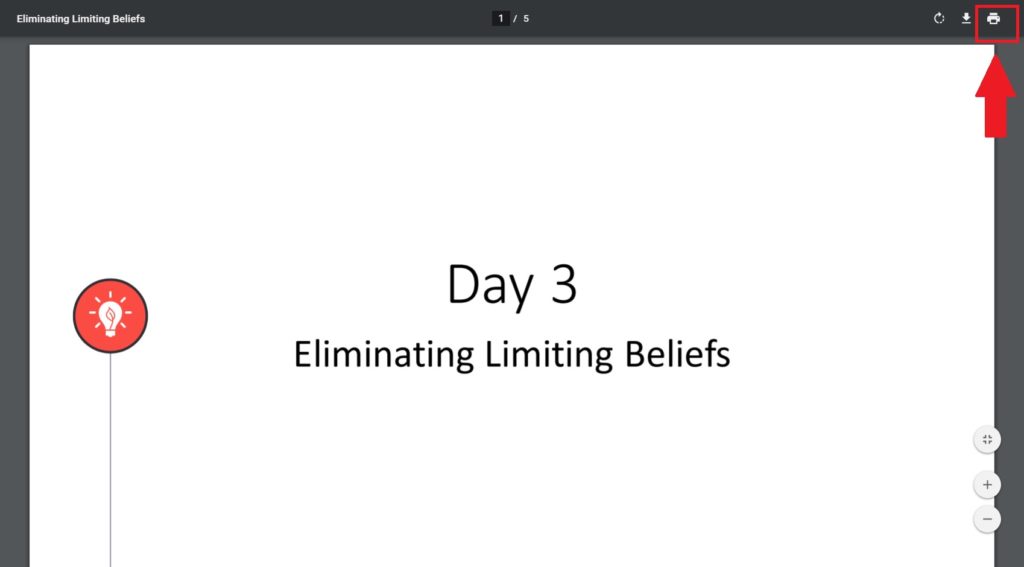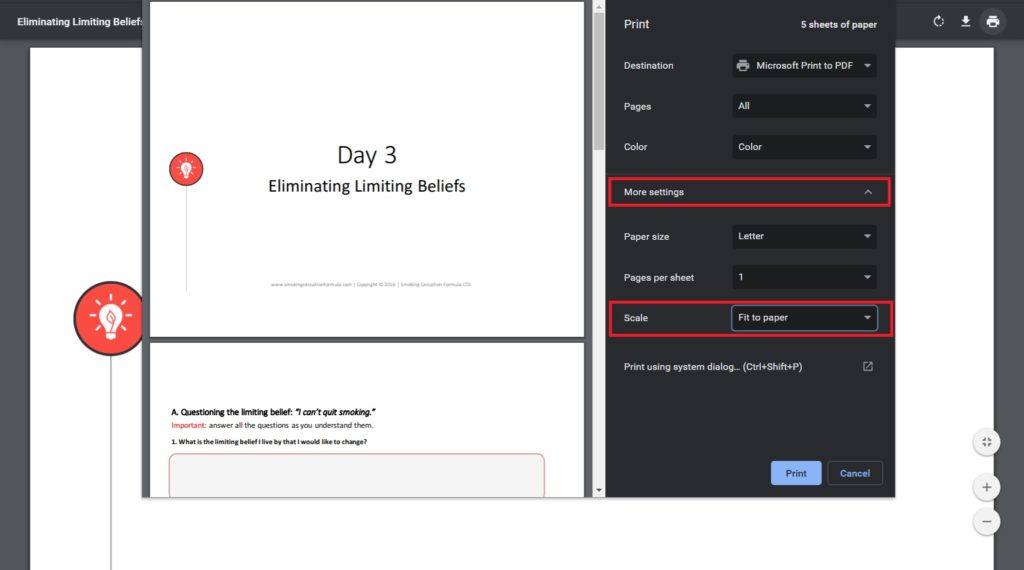Note: You don’t have to print the worksheets. All the worksheets are “clickable,” meaning you can write on the file from your computer without printing it.
If a PDF or a page is too big to print, please try these steps on how you can print the worksheets:
1. Please click on the printer icon at the top right corner of the screen.
2. Click More settings.
3. Change scale from Default to Fit to paper.
4. Then click Print.
Please check the screenshots below of how you can print the worksheets.